|
|
 | |  |
|
Welcome Guest, In order to join Union clan you gonna need the following: - Sign up on the clan website.
- Mail any admin or moderator, check the member list page
- Depends on your skills on the game, Clan members will decide if you are qualified to join or not .
- If you are qualified, You will need to post a topic in recruitment section asking for joining the clan.
- We will get a poll for you to joining the clan, And the clan members must cast a vote to validate the poll.
- The poll takes one week until you get the final result.
- Once you accepted you will have to fill out membership application form.
- You will need to create skype account with your clan name for clan members conferences.
- Congratulation now you can go with the clan tag, have fun and be active on the forum .
|
- You must be a 16+ MATURE competitive individual...we do make occasional exceptions.
- Respect others at all times and treat people fairly.
- Dedicate time to the clan to make yourself a better gamer and contribute to the clan as a whole.
- Attend all mandatory meetings and practices where warranted.
- If possible donate to the clan server funds.
- All potential members must speak English.
- Recruiting is based mainly on social skill and how well they fit in with existing members.
- The potential recruit will undergo a trial that lasts for no less than one week.
- After completion of the trial a vote will be taken by the members of that division and the leaders to decide on whether to let them in
- Skill is not a primary consideration when selecting new members,though obviously it will have to be taken into account when selecting teams to play in matches and no member is guaranteed a spot on a match squad.
- Once a recruit has been voted in they will be on probation for one month during which time they will not have to pay the clan fees and can still be expelled from the clan.
- All potential new recruits will be asked to wear the tags •‡UnIoN‡•™*»
- with the entire tag displayed at all times.
- If you quit the clan, You can't come back.
- Last but not least...... Show up, help out, and have fun with the clan!
|
|
To post a new topic in a forum, click the relevant button on either the forum or topic screens. You may need to register before you can post a message. A list of your permissions in each forum is available at the bottom of the forum and topic screens. Example: You can post new topics, You can vote in polls, etc.
|
|
Unless you are a board administrator or moderator, you can only edit or delete your own posts. You can edit a post by clicking the edit button for the relevant post, sometimes for only a limited time after the post was made. If someone has already replied to the post, you will find a small piece of text output below the post when you return to the topic which lists the number of times you edited it along with the date and time. This will only appear if someone has made a reply; it will not appear if a moderator or administrator edited the post, though they may leave a note as to why they’ve edited the post at their own digression. Please note that normal users cannot delete a post once someone has replied.
|
|
To add a signature to a post you must first create one via your User Control Panel. Once created, you can check the Attach a signature box on the posting form to add your signature. You can also add a signature by default to all your posts by checking the appropriate radio button in your profile. If you do so, you can still prevent a signature being added to individual posts by un-checking the add signature box within the posting form.
|
|
When posting a new topic or editing the first post of a topic, click the "Poll creation” tab below the main posting form; if you cannot see this, you do not have appropriate permissions to create polls. Enter a title and at least two options in the appropriate fields, making sure each option is on a separate line in the textarea. You can also set the number of options users may select during voting under "Options per user”, a time limit in days for the poll (0 for infinite duration) and lastly the option to allow users to amend their votes.
|
|
There are two images that may appear below a username when viewing posts. Depending on the used style, the first may be an image associated with your rank, generally in the form of stars, blocks or dots, indicating how many posts you have made or your status on the board. The second, usually a larger image, is known as an avatar and is generally unique or personal to each user. It is up to the board administrator to enable avatars and to choose the way in which avatars can be made available. If you are unable to use avatars, contact a board administrator and ask them for their reasons.
|
|
BBCode is a special implementation of HTML, offering great formatting control on particular objects in a post. The use of BBCode is granted by the administrator, but it can also be disabled on a per post basis from the posting form. BBCode itself is similar in style to HTML, but tags are enclosed in square brackets [ and ] rather than < and >. For more information on BBCode see the guide which can be accessed from the posting page.
|
|
No. It is not possible to post HTML on this board and have it rendered as HTML. Most formatting which can be carried out using HTML can be applied using BBCode instead.
|
|
Yes, images can be shown in your posts. If the administrator has allowed attachments, you may be able to upload the image to the board. Otherwise, you must link to an image stored on a publicly accessible web server, e.g. http://www.example.com/my-picture.gif. You cannot link to pictures stored on your own PC (unless it is a publicly accessible server) nor images stored behind authentication mechanisms, e.g. hotmail or yahoo mailboxes, password protected sites, etc.
|
Locked topics are topics where users can no longer reply and any poll it contained was automatically ended. Topics may be locked for many reasons and were set this way by either the forum moderator or board administrator. You may also be able to lock your own topics depending on the permissions you are granted by the board administrator.
|
|
Administrators are members assigned with the highest level of control over the entire board. These members can control all facets of board operation, including setting permissions, banning users, creating usergroups or moderators, etc., dependent upon the board founder and what permissions he or she has given the other administrators. They may also have full moderator capabilities in all forums, depending on the settings put forth by the board founder.
|
|
Moderators are individuals (or groups of individuals) who look after the forums from day to day. They have the authority to edit or delete posts and lock, unlock, move, delete and split topics in the forum they moderate. Generally, moderators are present to prevent users from going off-topic or posting abusive or offensive material.
|
|
Usergroups are groups of users that divide the community into manageable sections board administrators can work with. Each user can belong to several groups and each group can be assigned individual permissions. This provides an easy way for administrators to change permissions for many users at once, such as changing moderator permissions or granting users access to a private forum.
|
|
There are three reasons for this; you are not registered and/or not logged on, the board administrator has disabled private messaging for the entire board, or the board administrator has prevented you from sending messages. Contact a board administrator for more information.
|
| |
 | |  |
|
| Online Users |
 |
Total online: 1 Guests: 1 Users: 0 |  |
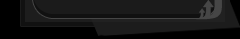 |
|

